
Cryptocurrency Trading With Binance
It’s safe to say that almost everyone has already heard about “cryptocurrency”. As the price of Bitcoin gets higher and more altcoins increase in value, it gets harder to ignore this investment opportunity by the day.
Fortunately, venturing into this market is now easy in the Philippines with the availability of crypto exchange apps in the country, one of which is Binance – a platform that allows you to trade cryptocurrencies and is currently one of the biggest bitcoin and altcoin exchanges in the entire world based on volume.
This platform is popular across the world and is widely used today by crypto enthusiasts, investors and traders. It isn’t as difficult to get a hang of like other investment platforms because it’s very straightforward and user-friendly.
To guide you on how to start here’s a quick primer on how you can register, start trading, and grow your portfolio in Binance
Follow these steps to trade in Binance:
- Make an account
- Secure your account
- Trading
- How to withdraw
1. How to make an account in Binance
- The first thing to do is go to binance.com/ph and click “Register” or “Magrehistro ka”.
- Register using your email, and dedicate a password (it needs to be at least eight characters with at least one uppercase letter and one number.)
- You will receive a verification code in your email.
- Enter the code then log in to your account.
- You can now start using Binance.
Once you’re logged in, you will be given the option to verify your identity by uploading a valid ID. While you can still use the account without doing so, your trades will only be limited to two Bitcoins.
Verifying your identity can give you better access to other features, have a bigger trade limit, and also secure your account.
2. How to secure your trading account
The 2SA or two-step authentication acts as a secondary shield to protect your account from unauthorized access. Let’s say someone tries to hack your account, they won’t be able to gain access to the account without a code that will be sent to your phone.

- In order to add the 2SA, go to the account icon beside orders, scroll down, and click security.
- Next is to check if the 2SA is enabled
- Go to Google Playstore (Android) or App Store (iOS) and download a Google 2SA.
- When running the Google Authenticator, there will be a number provided. Once you get the number make sure to input it as the security key.
- Once you’re done with this, congratulations! You’ve added an extra layer of security to your account!
3. Trading with Binance
When trading with Binance, one particular way to trade is through P2P (or peer to peer). This is basically where you are trading, buying, or selling cryptocurrency with other cryptocurrency buyers or sellers as well. In this platform the currency to buy other cryptocurrencies other than bitcoin is USDT.

Once you click the P2P trading, you’ll be given a list of different possible trades to make. It is important to make sure to look for a high completion rate and not just a high order rate.
Here’s an example:
Once you buy, you will be able to process and decide which payment methods you want to use in order to make the transaction.
Take a screenshot of your payment receipt because some sellers might ask you for proof of purchase before selling their cryptocurrency to you.
After you’ve paid the amount, mark your order as paid and wait for the seller to release the asset. Once the order is completed, check your “Wallet” under P2P to see if the purchase went through.
If your cryptocurrency is already in your wallet, you can finally use it for trading. Make sure to click transfer in order to use the cryptocurrency to your “Spot Wallet” for trading. Click the Max amount then confirm.
It’s a dedicated wallet for spot trading, it’s separate from your other crypto wallets in the app. Only transfer the funds or crypto in this wallet you are willing to trade in real-time because it will immediately affect the value of your assets. It can go up and go down depending on the market volatility and the crypto that you’re holding in there.
Spot trading and futures trading
There are two ways you can perform trades in Binance: Spot and Futures.
Cryptocurrency spot trading is the process of buying and selling digital assets for immediate delivery. In simpler terms, trades done in spot trading are real-time. You buy crypto now, you get it right away.
In this trade, you will determine a value for the cryptocurrency of your choosing which you are willing to buy it for. Your trade only goes through once the cryptocurrency you want to buy matches the price you’ve set. This is a more strategic approach towards trading.
Ready to start trading? Head over to “Wallet” and click on “Fiat and Spot.”
You’ll now have access to different cryptocurrencies and start buying and trading them.
- The “Buy” option lets you buy the cryptocurrency directly using your bank account or credit card. It will then be stored in the specific cryptocurrency wallet. If you buy bitcoin, it will be stored in the Bitcoin dedicated wallet; If Ethereum, it will be stored in your Ethereum dedicated wallet.
- “Deposit” allows you to transfer crypto directly into that specific Crypto wallet from an external wallet. For example, you have Bitcoins in your Coins.ph bitcoin wallet, you can transfer that to your Binance wallet through this option. The “Deposit” option also contains your wallet code and QR code you can use for crypto transfers.
- The “Withdraw” option is where you can find the encashment method of your funds. This includes the option to transfer your cryptocurrency to another external wallet.

Clicking on “Trade” of your chosen currency will take you to a real-time price chart of that cryptocurrency. This page is where you can keep track of the volatility of the cryptocurrency and it’s where you can start trading.
4. How to withdraw from Binance
To withdraw your funds, first of all you have to have an external wallet for cryptocurrencies like Coins.ph (for Bitcoin, Ethereum, and XRP). It’s the only method available at the moment for Philippines users to move out their money from that platform.
- Convert your cryptocurrency to either Bitcoin, Ethereum, or XRP because these are the only cryptocurrencies currently supported by Coins.ph.
- Go back to your Fiat and Spot wallet
- Search either “BTC Bitcoin”, “ETH Ethereum” or “XRP Ripple”.
For faster transfer and lower fees, convert your cryptos to XRP instead of Bitcoin or Ethereum. XRP transfers usually take only a few seconds to a minute compared to Bitcoin’s 10 to 20 minutes and Ethereum’s 5 to 10 minutes transfer rate.
- Click Withdraw
- Make sure to fill up the correct information (wallet address and tag) of your Coins.ph,
- Submit the transaction then you’re done!
How safe is Binance?
Binance is a cryptocurrency platform that originated in Hong Kong. The platform is accessible in the Philippines with no restrictions. As of writing, there are no available resources on the internet saying whether or not this platform is approved by SEC. However, the SEC hasn’t flagged this platform as fraudulent or scam either; as it has with other investment platforms in the past.
To date, this is one of the biggest and most reliable cryptocurrency exchange platforms in the market. It’s ranked among the largest cryptocurrency exchanges in the world in early 2021, with a trading volume twice as high as Dsdaq.
You can also rest easy knowing that Binance is acknowledged within the cryptocurrency community as a legitimate platform since 2017, and has carried out billion of dollar worth of trades within their platform.

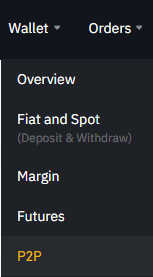






Leave your comment